-
SOLIDWORKS 3D CAD
Why Choose SOLIDWORKS 3D CAD?
Quickly create, validate, communicate, and manage your entire product development process.With Heads-up User Interaction, Instant 3D Modelling, intuitive display control functions, and customizable shortcut menus, you can keep clicks and mouse travel to a minimum.Includes the validation tools you need to ensure that products will meet or exceed performance requirements before you 3D print your prototypes.

STANDARD
Get up to speed quickly with SOLIDWORKS Standard and unlock the benefits of this powerful 3D design solution for the rapid creation of parts, assemblies, and 2D drawings. Application-specific tools for sheet metal, weldments, surfacing, and mold tool and die, make it easy to deliver best-in-class designs.

PROFESSIONAL
SOLIDWORKS Professional builds on the capabilities of SOLIDWORKS Standard to increase design productivity, with file management tools, advanced photorealistic rendering, automated cost estimation, eDrawings® Professional collaboration capabilities, automated design and drawing checking, plus a components & parts library and advanced photorealistic rendering

PREMIUM
SOLIDWORKS Premium is a comprehensive 3D design solution that adds powerful simulation and design validation to the capabilities of SOLIDWORKS Professional, as well as ECAD/MCAD collaboration, reverse engineering, and advanced wire and pipe routing functionality for all types of industry product and part 3D modelling.
Which package is right for you?
| SOLIDWORKS Standard | SOLIDWORKS Professional | SOLIDWORKS Premium [Recommended] | ||||
| SOLIDWORKS 3D CAD | ||||||
| Part and Assembly Modeling | ||||||
| 2D Drawings | ||||||
| Design Reuse and Automation | ||||||
| Collaborate and Share CAD Data | ||||||
| Interference Check | ||||||
| First-Pass Analysis Tools | ||||||
| CAM Programming (SOLIDWORKS CAM ) | ||||||
| Design for Manufacturing (DFM) | ||||||
| Productivity Tools | ||||||
| Advanced CAD File Import/ Export and 3D Interconnect | ||||||
| Xtended Reality (XR) Exporter | ||||||
| CAD Libraries (SOLIDWORKS Toolbox) | ||||||
| Design for Cost (SOLIDWORKS Costing) | ||||||
| ECAD/ MCAD Collaboration (Circuit Works) | ||||||
| CAO Standards Checking (Design Checker) | ||||||
| Collaboration with eDrawings Professional | ||||||
| Automated Tolerance Stack-Up Analysis (ToiAnalyst) | ||||||
| Advanced Photorealistic Rendering (SOLIDWORKS Visualize) | ||||||
| SOLIDWORKS File Management | ||||||
| Reverse Engineering (ScanTo30) | ||||||
| Time-based Motion Analysis | ||||||
| Linear Static Analysis for Parts and Assemblies | ||||||
| Pipe and Tube Routing | ||||||
| Electrical Cable and Wiring Harness Routing | ||||||
| Advanced Surface Flattening | ||||||
| Rectangular and Other Section Routing | ||||||
Benefits
On purchase of any SOLIDWORKS 3D CAD software you get
- Create fast and accurate designs, including 3D models and 2D drawings of complex parts and assemblies.
- Design for cost and manufacturing with cost estimation tools and manufacturability checks.
- Interact with team members and control revisions with standardized data management tools.
- Eliminate errors and rework by using integrated motion and stress analysis tools.
On purchase of SOLIDWORKS PROFESSIONAL you get
- SOLIDWORKS PDM Standard .
- SOLIDWORKS Visualize Standard
On purchase of SOLIDWORKS Premium you get
- SOLIDWORKS Simulation Standard.

Want to know more about this product ?