-
SOLIDWORKS ELECTRICAL
SOLIDWORKS® Electrical solutions simplify electrical product design with specific tools for engineers and intuitive interfaces for faster embedded electrical system design.

SOLIDWORKS Electrical Schematic
SOLIDWORKS® Electrical Schematics packages provide standalone, easy-to-use, electrical design tools that enable you to efficiently define electrical interconnections for complex electrical systems.

SOLIDWORKS Electrical 3D
SOLIDWORKS® Electrical 3D enables you to easily integrate your electrical schematic designs into your SOLIDWORKS 3D product model.

SOLIDWORKS Electrical Professional
SOLIDWORKS® Electrical Professional combines the electrical schematic design capabilities of SOLIDWORKS Electrical Schematics with the 3D capabilities of SOLIDWORKS Electrical 3D in one package.
What is SOLIDWORKS ELECTRICAL?
SOLIDWORKS Electrical software helps simplify electrical schematic creation with an intuitive interface for faster design of embedded electrical systems, including power systems, user controls, complex wiring, and harnesses.
SOLIDWORKS Electrical Benefits

Boost product innovation
Grow market share and differentiate through groundbreaking product design. Empower engineering teams with intuitive, powerful electrical design tools that simplify development and the development of new ideas to bring innovative products to market faster.

Shorten time-to-market
Coordinating electrical and mechanical functions enables teams to work in parallel to save time. Specific time-saving benefits include combining mechanical and electrical Bills of Materials (BOMs) to streamline production planning, and faster planning of cable/wire/harness paths using the 3D model.

Ensure consistent manufacturing
Including electrical information from the schematic in the 3D model enables detailed planning, visualization, and documentation of the overall product design, helping to ensure consistent assembly from unit to unit.
Why Choose SOLIDWORKS Electrical 3D?
SOLIDWORKS Electrical 3D enables you to place electrical components and use SOLIDWORKS routing technology to automatically interconnect electrical design elements within a 3D model. 2D schematics and 3D models are synchronized so any changes are automatically updated.
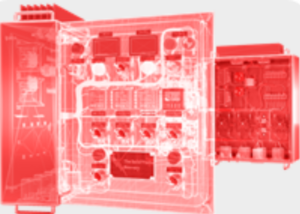
SOLIDWORKS Electrical Schematic Standard
A powerful, easy-to-use single user schematic design tool helps rapid development of embedded electrical systems for equipment and other products. Built-in and web-enabled libraries of symbols and manufacturer part information provide common reusable materials optimizing design reuse. You can streamline and simplify an array of tedious design tasks, from terminal block to contact cross reference assignments, with our automated design and management tools.
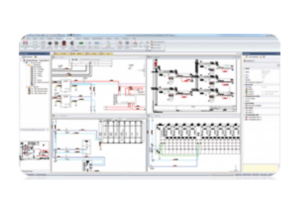
SOLIDWORKS Electrical Schematic Professional
Designers and engineers can quickly define the electrical interconnect of complex electrical systems with SOLIDWORKS Electrical. Built-in libraries of symbols, manufacturer part information, and 3D component models provide common materials optimizing design reuse. Streamline and simplify an array of tedious design tasks, from PLC and terminal block to contact cross-reference assignments, with SOLIDWORKS automated design and management tools.
Why Choose SOLIDWORKS Electrical PROFESSIONAL?
Embedded electrical systems planning requires a unified electrical toolset that provides single- and multi-line schematic tools. Embedded system design also requires all work in 2D and 3D to be synchronized for both mechanical and electrical parts.
Features in SOLIDWORKS Electrical Professional
Single-line Schematics
Electrical system planning tool for creating complex embedded electrical system utilizing simple pictorial representations of electrical components and interconnectors.
Multi-line Schematics
Schematic creation tool with a simplified user interface optimized for simplification of repetitive tasks.
Mixed Schematic
Combine both single-line and multi-line drawings on the same schematic, while maintaining associativity.
