-
SOLIDWORKS INSPECTION
Reduce the time needed to create inspection documentation, helping to eliminate input errors, improve quality, and reduce time to market
Why Choose SOLIDWORKS INSPECTION?
The SOLIDWORKS® Inspection add-in automates the ballooning of engineering drawings and 3D files with Product and Manufacturing Information (PMI). Minimizing the time needed to record inspection measurements, SOLIDWORKS Inspection streamlines the creation of industry-standard inspection reports.
STANDARD
SOLIDWORKS Inspection Standard is a First Article and In-process inspection solution that streamlines the creation of Inspection documentation. A standalone application and an embedded SOLIDWORKS add-SOLIDWORKS Inspection Standard enables you to Leverage legacy data Regardless of the file type.
PROFESSIONAL
SOLIDWORKS Inspection Professional extends SOLIDWORKS Inspection Standard capabilities and lets you manually or semi-automatically enter measured value directly into an inspection project with SOLIDWORKS inspection Professional. You can work directly with 2D/3D CAD data and streamlined work flows.
Which package is right for you?
| SOLIDWORKS Inspection Standard | SOLIDWORKS Inspection Professional | ||||
| Improved and Streamlined Inspection Workflows | |||||
| PDF/TIFF File Support | |||||
| DXF/DWG File Support | |||||
| SOLIDWORKS Drawing File Support | |||||
| Optical Character Recognition | |||||
| Automatic Ballooning | |||||
| Customize Inspection Reports | |||||
| Ballooned Drawing Appearance | |||||
| PDF Drawing Comparison and 2D/3D Revision Managment | |||||
| Quality Sampling Plans | |||||
| Quality Systems Integration | |||||
| File Management | |||||
| Inspection Reports | |||||
| SOLIDWORKS Part/Assembly File Support | |||||
| 2D/3D CAD File Support | |||||
| Inspection Measurements | |||||
| Graphical Pass/Fail Status | |||||
Want to know more about this product ?